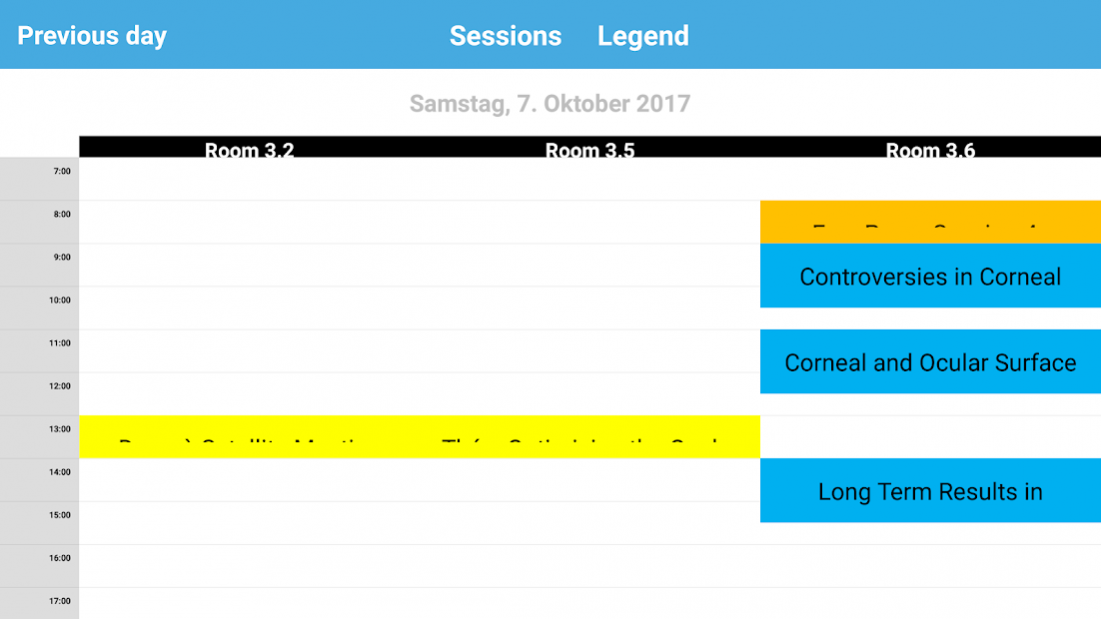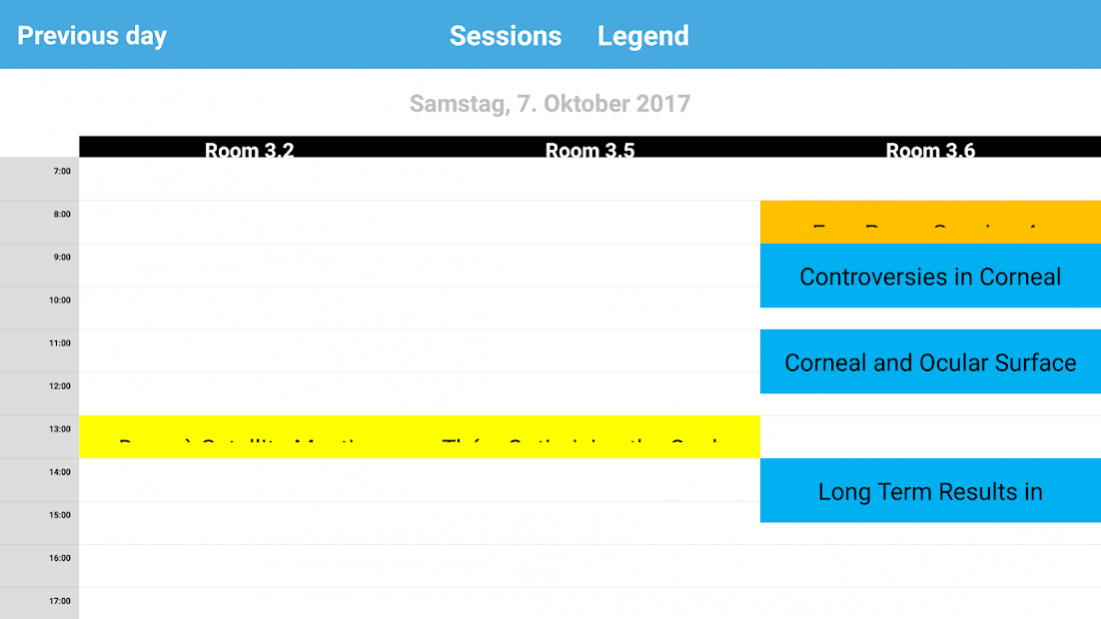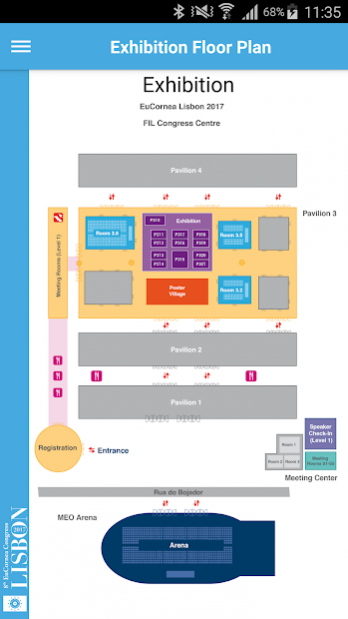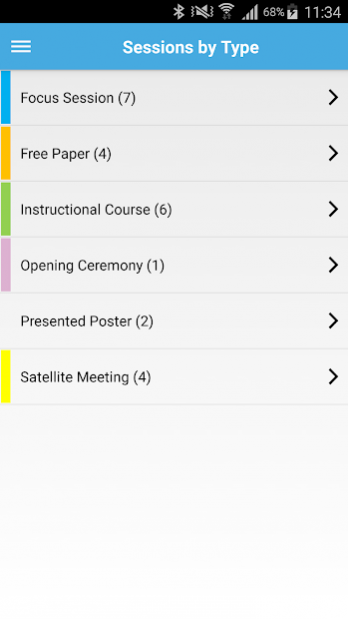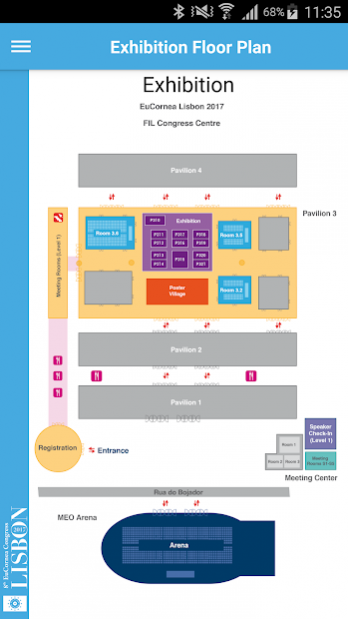EuCornea Lisbon 2017 1.2
Free Version
Publisher Description
Over the course of the next two days delegates will enjoy a choice of excellent sessions. The latest developments in Cornea and Ocular Surface Disease will be presented by leaders in the field, in the eight Focus Sessions, seven Instructional Courses and four Free Paper Sessions. The EuCornea Medal lecture will be given during the Opening Ceremony on Friday at 5.30pm.
This year, this esteemed lecture will be presented by Past President of EuCornea Prof. Francois Malecaze on the topic of Keratoconus: What We Have Accomplished, and what is Still Left to do. EuCornea is delighted to be once again partnering its annual meeting with the XXXV Congress of the ESCRS. As part of this collaboration, a combined EuCornea/ ESCRS Symposia will take place on Saturday on the topic of The Irregular Cornea.
Finally I would like to thank all organisers and speakers for their invaluable role in creating such a high caliber scientific programme for the 8thCongress.
I wish you a successful and rewarding Congress and hope that you enjoy your stay here in Lisbon.
About EuCornea Lisbon 2017
EuCornea Lisbon 2017 is a free app for Android published in the Health & Nutrition list of apps, part of Home & Hobby.
The company that develops EuCornea Lisbon 2017 is M Events Cross Media GmbH. The latest version released by its developer is 1.2.
To install EuCornea Lisbon 2017 on your Android device, just click the green Continue To App button above to start the installation process. The app is listed on our website since 2017-10-04 and was downloaded 2 times. We have already checked if the download link is safe, however for your own protection we recommend that you scan the downloaded app with your antivirus. Your antivirus may detect the EuCornea Lisbon 2017 as malware as malware if the download link to de.gimik.apps.mevents.eucornea2016 is broken.
How to install EuCornea Lisbon 2017 on your Android device:
- Click on the Continue To App button on our website. This will redirect you to Google Play.
- Once the EuCornea Lisbon 2017 is shown in the Google Play listing of your Android device, you can start its download and installation. Tap on the Install button located below the search bar and to the right of the app icon.
- A pop-up window with the permissions required by EuCornea Lisbon 2017 will be shown. Click on Accept to continue the process.
- EuCornea Lisbon 2017 will be downloaded onto your device, displaying a progress. Once the download completes, the installation will start and you'll get a notification after the installation is finished.